Using a 1970s Teletype Model 43 with a 2016 Gnu/Linux OS
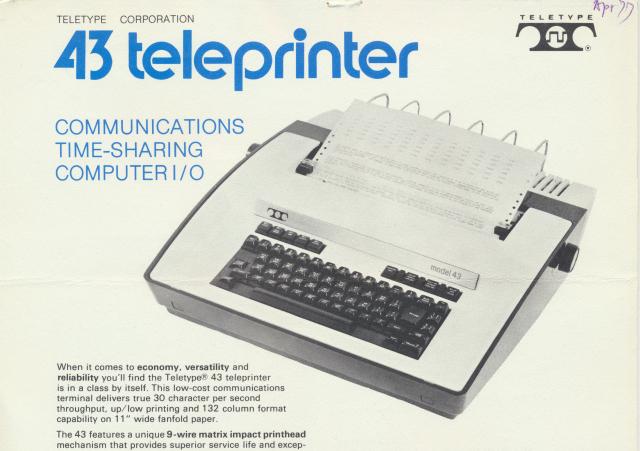
The Teletype Model 43 is a so-called teleprinter or dumb terminal. It can be used as an interface to various other machines to provide a terminal interface. Yes, there is a direct relation between your OS’s virtual terminal, ttys and these kinds of machines. Teleprinters where once used to interface with mainframe computers once timesharing became available. Here’s an in-depth article about the history of ttys and how their legacy still lives on in modern Unix based systems.
This specific model is one of the latest types to have used paper as a medium and is now housed at the Media Archeology Lab. Unfortunately it remained unused because people couldn’t get it to work. So we decided to try if we could get it to work. It seemed someone had already attached a self-made cable to the machine using an old DB-25 serial connector that is not generally available on modern computers.
Opening the machine up, we found an old circuit board for the serial interface that was wrapped in bubble wrap and tape.

It is a bit unclear whether this is a posterior addition or an original part of the machine. Unwrapping revealed an amplifier chip (741TC) and a crystal. It also revealed that the cable was only connected using two pins, (data send and data receive, white and green in the photo) the minimum required to achieve a serial connection.

Rather than replacing the cable we opted for adding an additional cable with a DB-9 connector, soldering the two wires on the other side of the board, in parallel to the existing cable.

The wiring scheme of the serial adapter we obtained from the great teletype tutorial from The Linux Documentation Project and confirmed with the wiring schemes on page 4 of the Teletype technical reference. In our case, we connected pin 2 on the connector (receive data) to the blue cable, and pin 2 (transmit data) to the yellow cable.
Afterwards we restored the the original bubble wrap cover
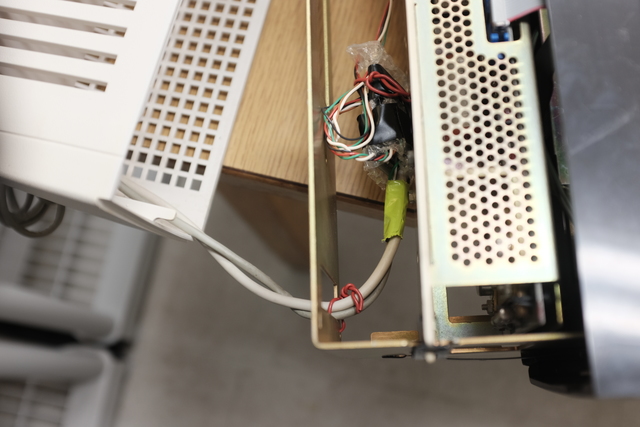
and ended up with two cables.
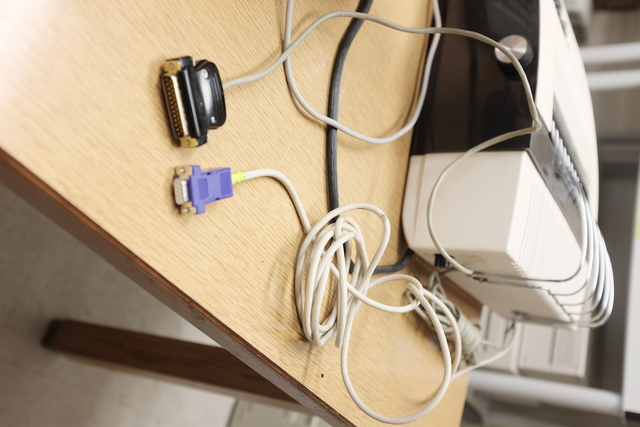
To connect the TTY43 to computers which don’t have a separate serial port (laptops) it is possible to use USB-to-serial converter cables.
In terms of software it is relatively straightforward to get it to work on Linux since the required drivers and packages are probably already on your system.
If you use have a serial port you can access the printer via /dev/ttyS0, if you use a USB-to-serial converter it shows up as /dev/ttyUSB0.
First set the speed at which your computer talks over that interface. 300 baud resulted in the best setting for the TTY43. This is done on the command line with the stty commands:
:::shell
stty -F /dev/ttyUSB0 300
After that, one should be able to write directly to the teletype, for example with:
:::shell
echo 'test' > /dev/ttyUSB0
To launch a console on the teletype, on Linux one can use getty:
:::shell
getty ttyUSB0 300
This launches a login prompt on the teletype, after which one can use it as an interactive terminal! Here’s some video documentation:
https://mediaarchaeologylab.com/blog/roel-roscam-abbing-and-martino-morandi/